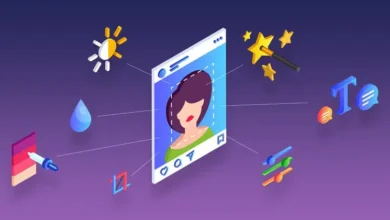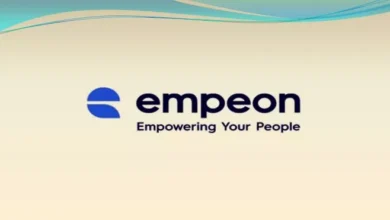5 Chrome Extension Development Examples


Accruing hundreds of business apps not only gobbles up the computer’s memory but also hampers your productivity.
Jumping between the browser tabs to tick off the tasks accomplished in the CRM program and then back to another tab that tracks KPIs must be daunting for you and your workers.
And how many times a day do you address the one where you keep all your passwords and logins?
You might’ve heard about add-ons, plugins, or extensions. All the terms are interchangeable. It basically means having small apps conveniently organized as a toolbar within a browser.
All you need to do is tap on an icon and use it, regardless of the tab you’re on, and without the need to switch to other programs.
Already started to ponder over the ways to augment your browser? Fively – a custom software development company – is ready to incorporate a set of unique tools right into your browser and translate your vision of a perfect browser into reality.
Let us present some of the most popular Chrome extension development examples to help you shape the idea of your own web extension customized to your business needs.
5 Ideas for Chrome Extension Development
What functionality would you like to have at your fingertips?
Let’s find out what kind of tools you can build into the Chrome browser to make your and your team members’ browsing experiences flawless.
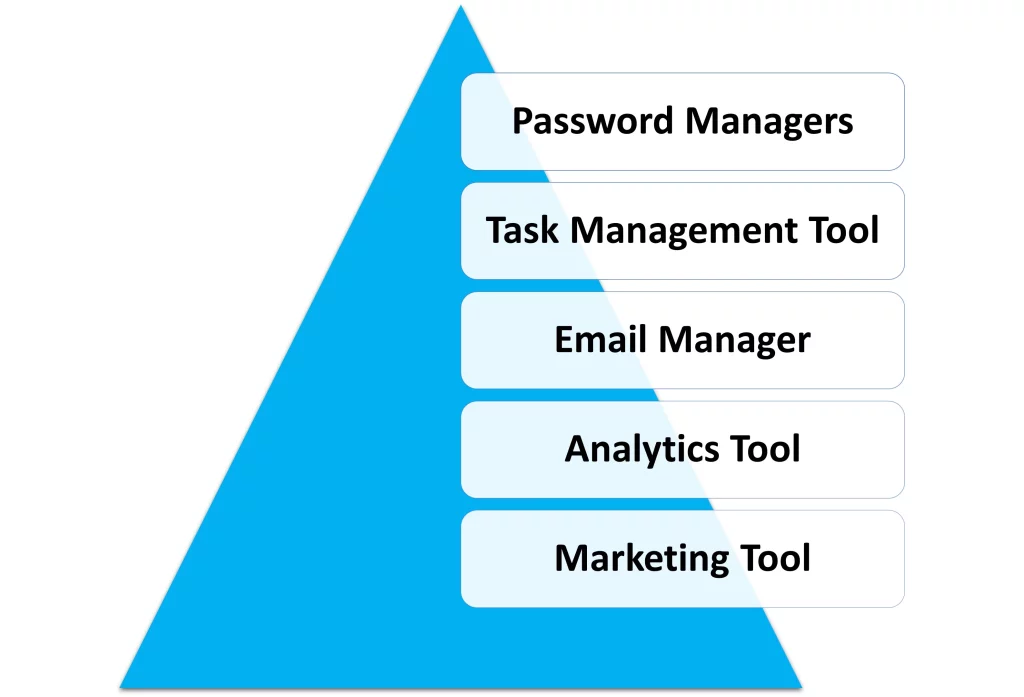
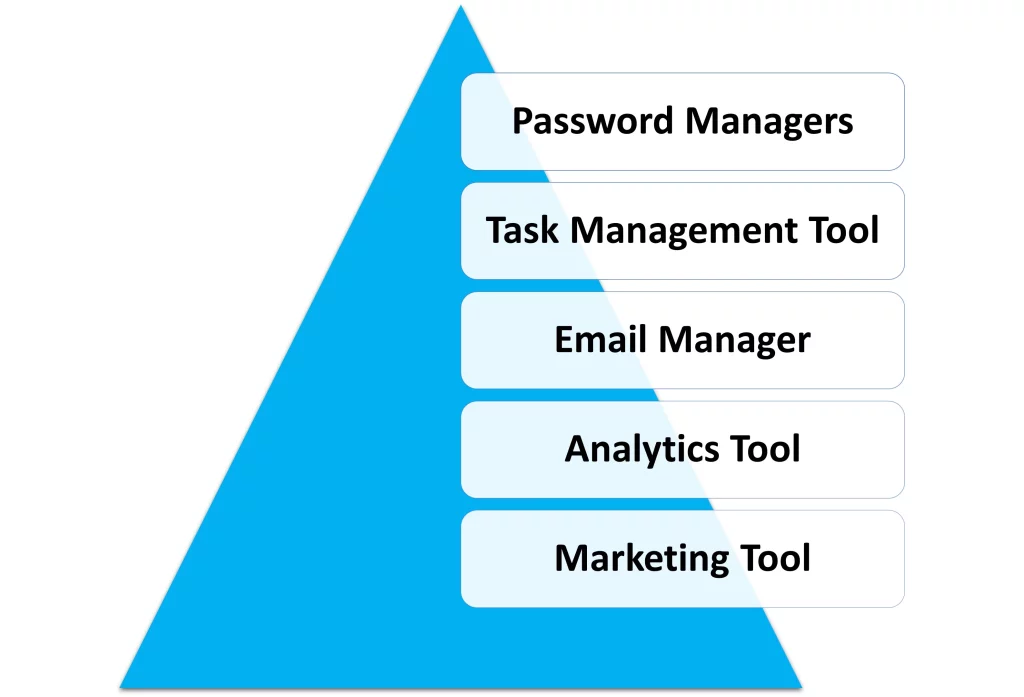
Password Managers
A lot of us store passwords and logins either on a scrap of paper or in phone notes. Is it convenient? No. Is it safe?
Definitely, no. Especially when it comes to sensitive information access.
Today, workers have hundreds of accounts for different websites and business software products.
Because they are hesitant to create separate credentials for each of them, your team members re-use the same password over and over, jeopardizing the company’s overall security. Can you believe it?
According to research, the average business worker has 191 passwords to remember!
A password manager inside a browser will fill login and password fields automatically, generate strong and unique passwords, and keep all of them secure and well organized.
Task Management Tool
Google Chrome extension development is about productivity; no one needs to maintain it at a high level more than a business involved in eCommerce.
You can ease your workers’ lives by adding a tool to their Chrome browser that will:
- prioritize and order tasks.
- track how much time was spent on a project.
- turn emails into tasks via the drag-and-drop function.
- assign, comment, and add deadlines for tasks in real-time.
- set weekly or monthly goals for a team and separate workers.
- schedule meetings.
You can add a progress board and allow notifications for looming deadlines.
On the whole, make a task management tool so visually pleasing that it’ll incentivize you and your employees to be as effective as possible.
Email Manager
If you communicate with your clients and business partners mainly through email, you can add an extension for tracking, organizing, and scheduling emails, creating templates, and quickly searching for attachments.
You’ll be able to see when your email was opened, analyze which of them were most successful by the response rate, and receive reminders of the special ones.
If you want to go all the way, enhance this add-on with AI technology. Thus, it’ll predict how effective your emails are and suggest a tone and politeness level for a specific type of customer.
If you decide to create a similar Chrome browser extension development, don’t forget that it should be easily integrated with Google Sheets, Evernote, Slack, and other CRM tools.
Analytics Tool
For any online business owner, monitoring user behavior on their website is the key to success.
Go for Google Chrome extension development for website analytics if you wish to see the number of views, bounce rate, and even the way users interact with your website while simply surfing through it.
Moreover, you may include such functionality as seeing how often users clicked on a particular button or followed a link and even heat maps to find out which sections became the most popular during a certain period.
Learning your clients’ behavior flow is the best means to fine-tune your marketing strategy and identify the weak points of your online shop. Talking about marketing strategies…
Marketing Tool
It’s possible to build an add-on to improve your SEO rankings. For example, it can demonstrate how to make SEO-friendly headlines, assist with writing sublime text content, or locate keywords on external resources.
By the way, you can build a Chrome extension to publish posts for several social media platforms simultaneously and receive real-time feedback without the need to head over to social media pages.
Where Can I Find the Google Chrome Extension?
There are two ways to get a Chrome extension: download it from the Google Chrome Web Store or address a custom software development company.
While the second option clearly demands more investment, the first one is not necessarily free – a lot of useful online web extensions are subscription-based.
One more thought: you should be wary of ready-made online programs, for not everyone is well-intended and can use the tiniest breach in your security system to access the private data that your company possesses.
So, check twice if the vendor is reliable if you’re planning to use one of the programs available online.
Still, if you’re paying for the app’s functionality anyway, why not try custom extension development for Chrome?
In the end, you’ll get an app tailored specifically for you and not some potentially dubious off-the-shelf solution. On the downside, custom software always takes time to develop, while an online solution can be downloaded within minutes. But aren’t good things worth waiting for?