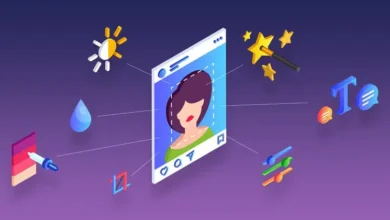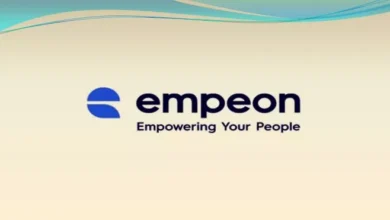What’s new in the Apple iPhone iOS 16?


The new Apple iPhone iOS 16 offers so many fantastic features and improvements that have been developed for an iPhone. Additions, in particular, which are most noticed include Siri Shortcuts. It is a feature allowing you to do various things on your iPhone by merely saying voice commands.
For example, you can ask Siri to call a particular contact, send a message, or even open up an application.
Another really nice feature from Apple iOS 16 is the new Home app. The Home app would allow users to control all their smart home devices in one place.
Besides this, it also allows you to set up automation, such as turning lights on when you get home or opening the garage when you leave for work.
Apple iPhone iOS 16 does bring many improvements to existing features as well. For example, messages app can now function with group chats and comes with new photo library controls.
Which Apple Phones will have iOS 16?
Some recently released iPhones will receive iOS 16 and these include the iPhone 13, iPhone 12, iPhone 11 and iPhone XS. The older models that might be able to operate on iOS 16 will be of iPhone 8 and 6 Plus.
Apple commonly updates the software of its phones for four to five years after they have reached the market.
The iPhone devices compatible with iOS are:
- iPhone 14 and all its variants
- iPhone 13 and all its variants
- iPhone 12 and all its variants
- iPhone 11 and its all variants
- iPhone XS, Max, and XR
- iPhone 8
- iPhone 8 Plus
- iPhone SE (2ND GEN and Later)
Features in Apple iPhone iOS 16
Some of the iOS 16 features are here as under:
Reimagined Lock Screen
Display your favorite photos, customize font styles, and display various widgets to see information briefly by personalizing your lock screen in a whole new way.
Widgets
Lock screen widgets let you quickly display the data from your favorite apps, including weather, alarms, calendar events, battery percentage, dates, time zones, and more.
Create multiple Lock Screens
You can now create different lock screens, each with its background and style, and easily switch between them. For inspiration, browse the wallpapers gallery with suggested pictures and themed collections.
Notifications
Display notifications on the lock screen in an expanded list view, stacked view, or hidden view. Also, notifications are displayed at the bottom of the screen.
Live Activities
Live Activity makes it easy to track what’s happening in real-time right from your lock screen. You can also check the game scores and track food delivery progress on the lock screen.
Synchronization Everywhere
All users have equal permission to add, edit, and delete photos in the shared library. Favorites, captions, and keywords are also synced. So everyone benefited from organizing the collection by one person.
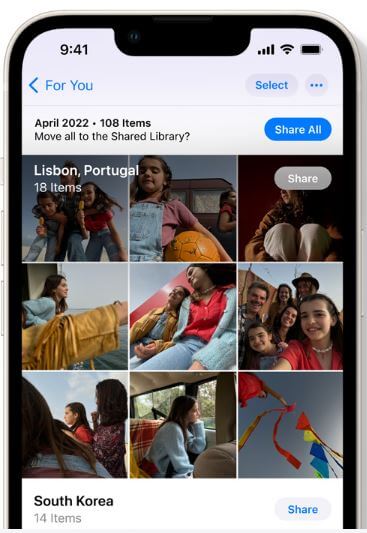
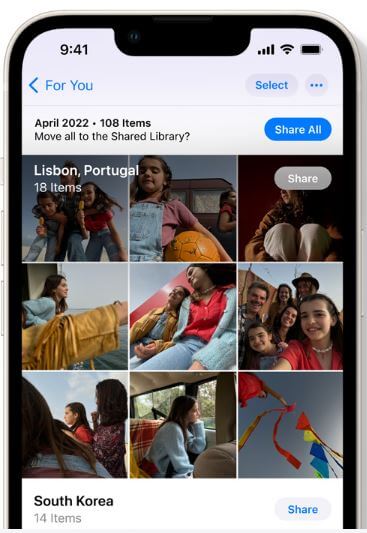
Enhanced Messaging
You can now edit a message you just sent or completely undo a recently sent message. Also, if you can’t reply and want to try again later, you can mark the message as unread.


CarPlay
CarPlay is a more innovative and safer way to use your iPhone while driving. Get directions, make and receive calls, send and receive messages, and play your favorite music – all on the car’s integrated display. CarPlay also now offers more app categories and custom wallpapers for the CarPlay Dashboard. his controller is his iOS device.
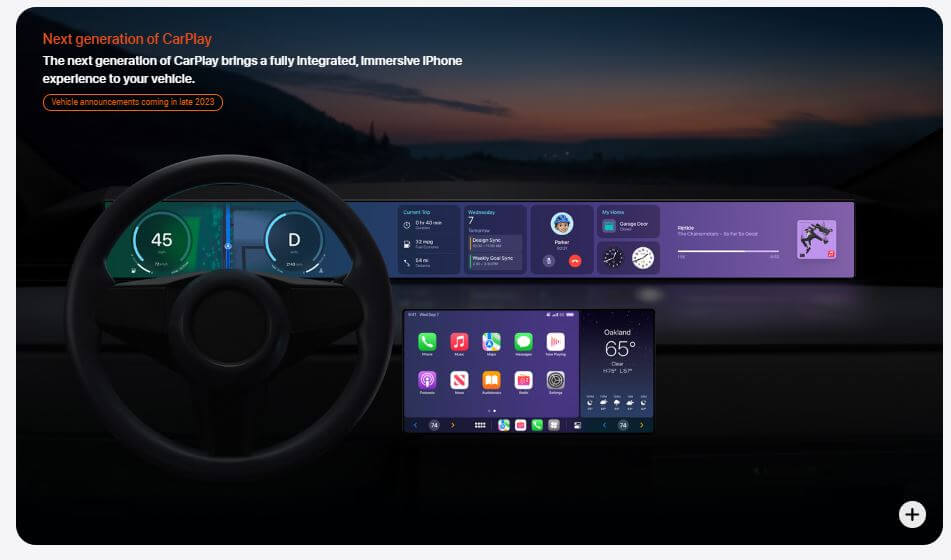
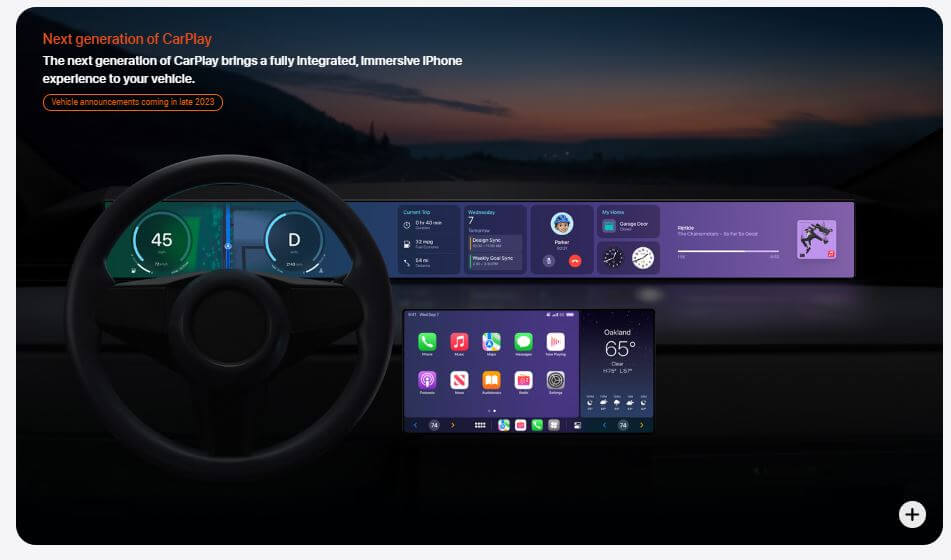
Door Detection
Detect the door before the last few meters to your destination and check what is the remaining distance also, find out the way how to open it. Door recognition also speaks out essential details like room numbers and wheelchair-accessible symbols.
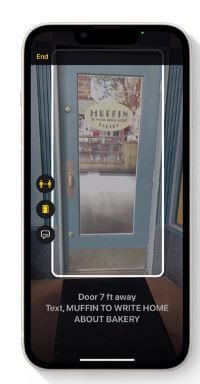
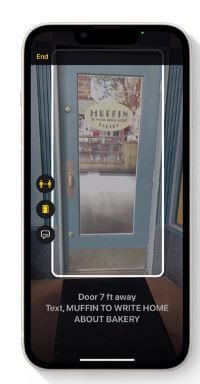
Use iPhone to Control Apple Watch.
Control your Apple Watch using your iPhone’s Switch Control, Voice Control, or any other assistive feature.
Overall, Apple iPhone iOS 16 is a significant update that brings several useful new features and improvements to the iPhone.
Read More: Miracast iPhone – Latest Screen Mirroring Technology