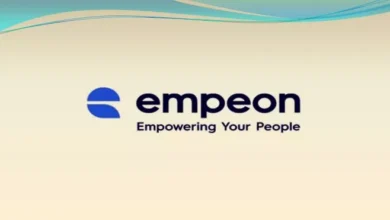The importance of using Picture Editing Tools
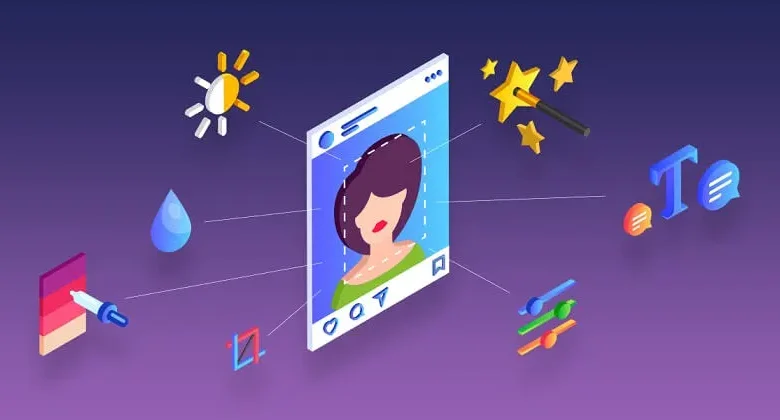
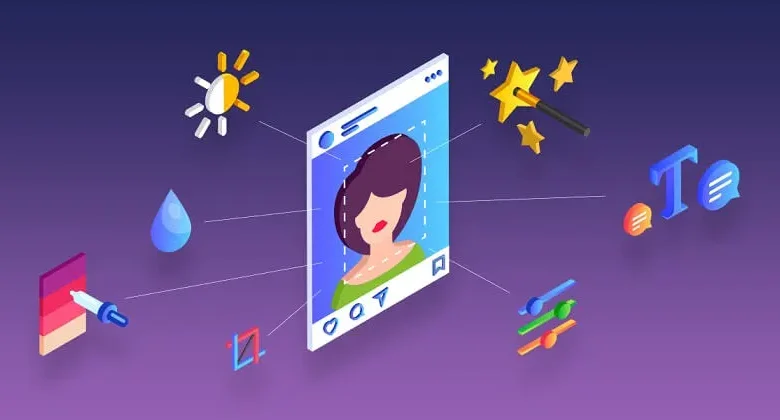
Basically, image editing tools allow users to manipulate digital images. This involves basic practices such as cropping and resizes but may also involve adding text or graphics. With these tools, you can change the appearance of an image so that it suits your needs. You can also edit the unwanted objects from the pictures that make them look professional, stylish, and memorable.
These tools aid you in the following ways:
- Tools for editing your pictures can enhance your picture quality.
- Time is saved since you only take a short time to make the change.
- You get total control on how your pictures might look.
On the negative side, here are a few downsides to picture editing tools:
- They are costly.
- Difficult to learn on how to use all its features.
- they may not be compatible with any kind of hardware or software.
What are the Features of Picture Editing Tools?
Most picture editing software programs give users a wide range of features that can be used to edit images in various ways.


Some of the most basic and regularly available features include:
Cropping:
This is a simple feature that allows you to crop out unwanted parts of an image, such as background or photobombers in your shot.
Resizing:
This is useful if you want to alter the dimensions of an image for printing or posting online.
Enhancements:
Most applications have enhancement features within the program. These can automatically enhance an image by boosting saturation or contrast.
Filters:
Most of the picture editing software, first of all, has filters that can be applied to pictures changing their appearance. You can change any picture into a “vintage” or black and white one, with many other features, I guess.
Additions
Some of the programs also have an option for adding some text or graphics to the picture in some cases, like when making memes or adding watermarks to them.
Edited Pictures: What is its Use?
There are many different uses for the edited pictures:
- Some use them to keep their profile picture on any social media networking sites.
- Others edit them for artistic presentation or to show how great they are in editing.
- Some even hold an entire album or scrapbook of edited pictures.
Whatever the usage may be, edited pictures really do add a lot of personality and style to one’s life.
Different ways to edit your picture
There are so many different online tools available for you to use in editing pictures, such as free tools and those that require you to subscribe to or pay a one-time fee.
The most popular photo-editing tools include Adobe Photoshop, GIMP, and Paint.Net. They offer various choices in their wide range of features to let you edit your photos differently.
A free online photo editor will come with a very limited set of features if you wish to use something a bit less complex than Photoshop. While these editors may be sufficient for simple edits, they will feature a different range of features.
Another possible choice is the editing of your photos using a mobile application. There are lots of mobile applications which provide different functionalities, and while some are free, the others have subscription models. If you wish to edit your photos while traveling, using a mobile application would be the best for you.
The picture editing tools, varied, can do a multitude of things. They are used to make small adjustments to an image, or total transformation in order to give photos an entirely different look. Nothing is really sky-rocketing about it.
Whether you want to refine simple photos or transform them, you have several options at hand.
What are the Benefits of using Picture Editing Tools?
Just like any video editing tool, picture editing tools crop, and resize easily, adjust the photos, and also add filters, text, and other effects.


The picture editing tools also provide wide ranges of file format compatibility so that the edited images can be saved in different formats and be shared in many platforms.
These days, most picture editing tools offer cloud storages, which actually enable easy backup and accessibility of edited images anywhere and anytime.
These also come in versions for use as desktop applications. After you have settled on the ideal picture editing software that you would like to use, you will then need to download it and install it onto your computer.
Most of these software applications are quite straightforward to install and use, but if you feel that you require more guidance, then you could refer to the documentation that came with your software or approach someone at your local computer store for assistance.
Once you have installed picture editing software onto your computer, you are then able to open the program and start to explore all of its features. Most of these programs have a wide variety of options and settings, so some time will need to be devoted to experimenting and seeing what works best for your needs.
Having your perfect picture editing tool ready to be used, you can begin cleaning up pictures in order to improve the overall quality of them.
This, of course, calls for a bit of practice, and you’ll get excellent results that will make your pictures shine.