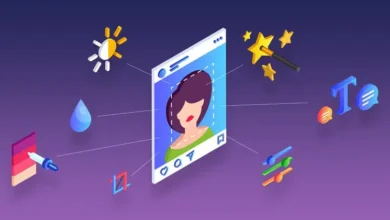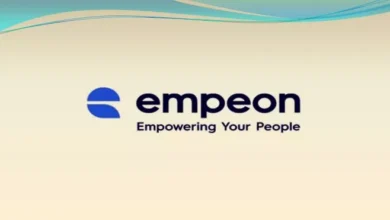Pic Grabber 5.45: Download Images in Bulk
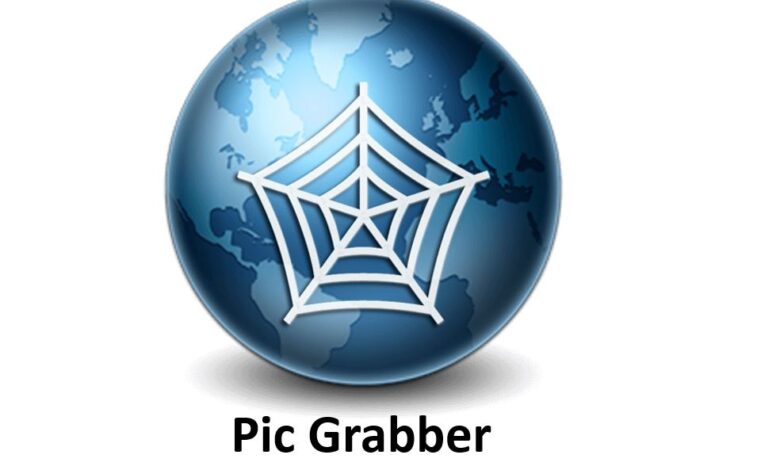
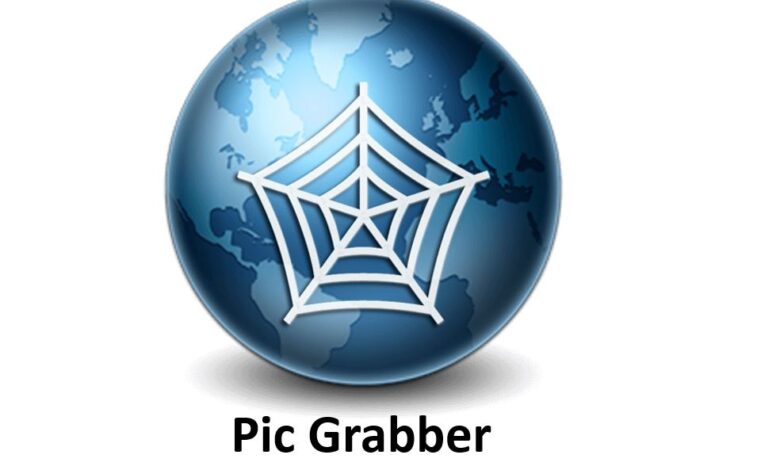
Pic grabber 5.45 is a software program that lets users download images from the internet. It is easy to use and has a simple interface. This program is available for free and can be downloaded from the internet.
Once installed, it can be used to download images from websites with just a few clicks. Additionally, it offers several features that make it a valuable tool for those who wish to download images from the internet.
It is also known as the “All Image Downloader.” This application software not only downloads images from the web but also downloads other data such as video, audio, and other HTML source code.
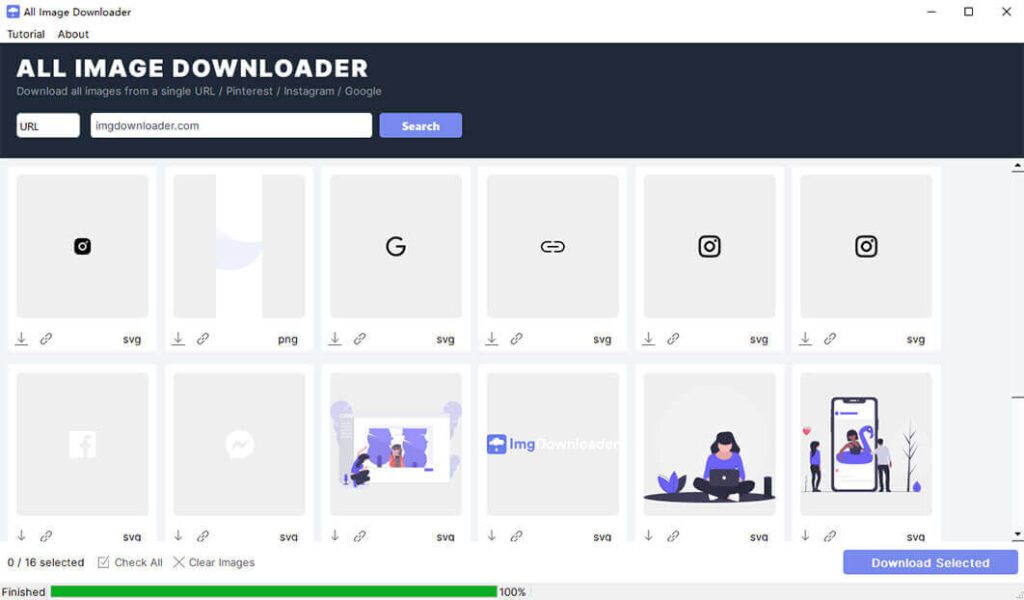
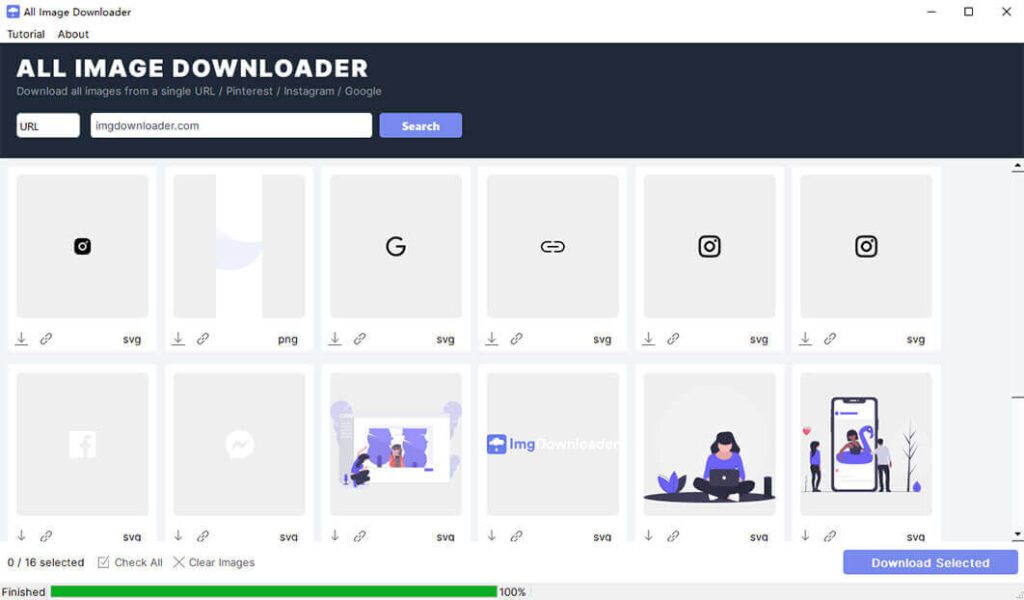
It is available for Android, Windows, and macOS.
How does Pic Grabber 5.45 software work?
Pic Grabber 5.45 software is designed to help users search and download images from the web. The software employs a simple, three-step process to search and download images.
First, users select the source or sources for their search.
Second, they specify the desired image file format and resolution.
Finally, they choose the location where they would like to save the images.
Features of Pic Grabber 5.45:
Pic Grabber 5.45 software is a powerful, easy-to-use, user-friendly image downloading tool. It enables you to quickly and easily download images from websites.
With Pic Grabber 5.45 software, you can save time by automatically downloading pictures from websites with just a few clicks of your mouse.
This software provides several features that make it an ideal choice for downloading website images.
Its valuable features can differentiate pic grabber 5.45 from other similar kinds of tools available on the internet.
Bulk Downloads
Some of the key features of pic grabber 5.45 include downloading images in bulk. The software grabs all images from the specific site whose URL is given.
Multiple Image Formats
It supports multiple image formats such as JPG, PNG, GIF, etc.
Resume Downloads
Sometimes, your work interrupts due to any reason and left incomplete. In that case, you don’t have to worry at all. It can resume downloads from where you left off.
Thumbnails
Additionally, this program allows users to preview images before they are downloaded.
Easy to use
Pic Grabber 5.45 has a user-friendly interface and is very easy to use. Whether new or experienced, you can quickly get familiar with its functionality.
Download Large files
This can be extremely helpful when attempting to download large files.
Free Software
The software is available for free and can be downloaded from the official website.
Unlimited Downloads
It is not limited to any extent. You can download unlimited images from different sources at any time.
Variety of Sources
Pic Grabber 5.45 software can search and download images from various sources, including Google Images, Yahoo Image Search, and Bing Image Search.
Overall, pic grabber 5.45 is a valuable tool for anyone who needs to download images from the internet.
You can download the Pic Grabber for your desired Operating System from here.
What are the Alternatives of Pic Grabber 5.45 software?
There are a few options available if you’re looking for an alternative to Pic Grabber 5.45 software for downloading images from websites.
One popular option is Image Extractor, which offers many features that make it easy to download images from websites.
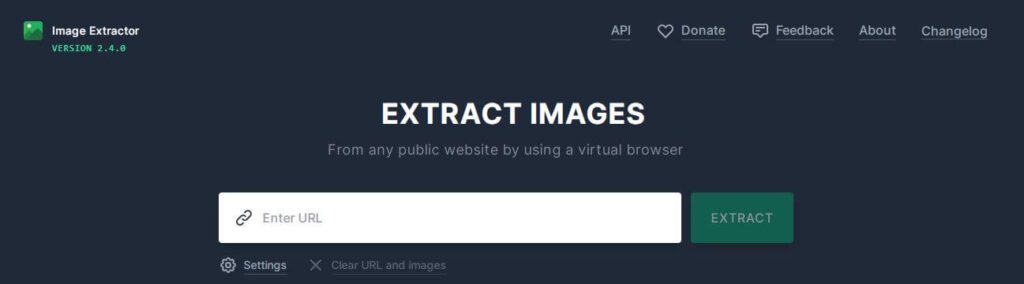
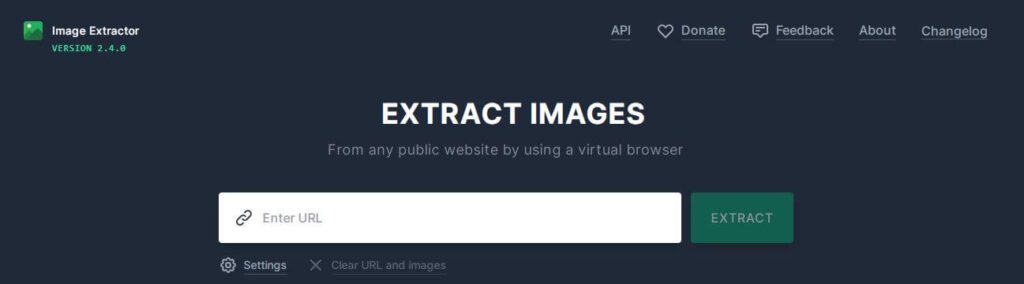
Another option is Bulk Image Downloader, which is explicitly designed for downloading large numbers of images from websites.
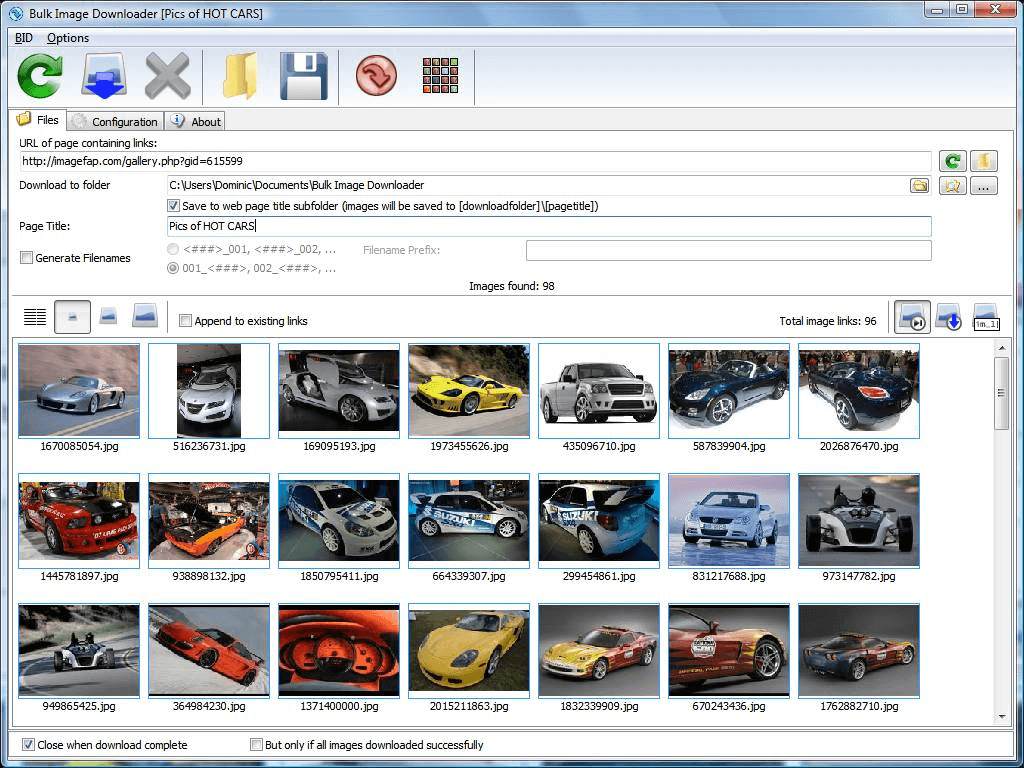
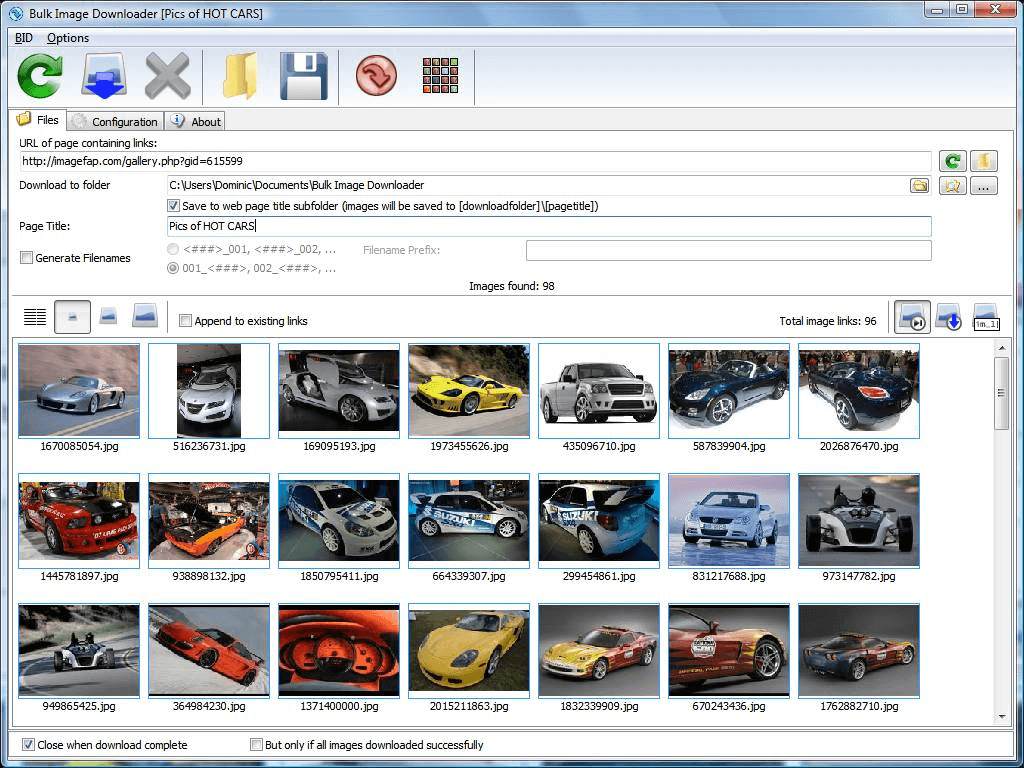
Finally, Image Downloader is a free program that can be used to download images from websites.
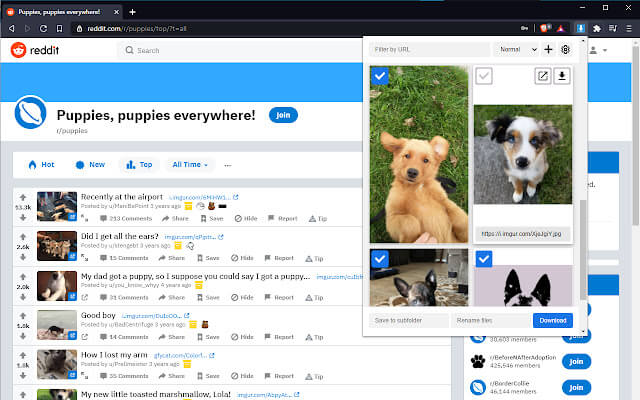
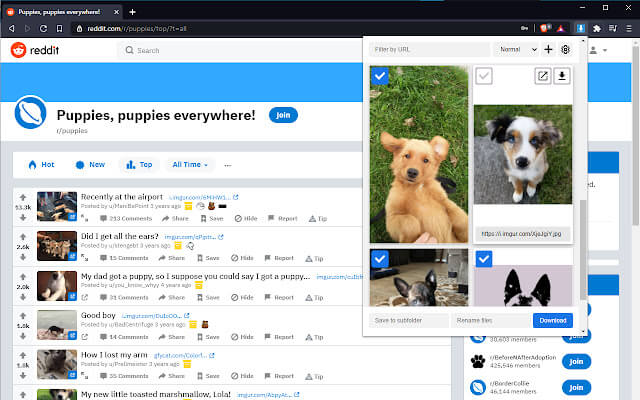
Is it safe to use the Picgrabber 5.45 android app?
There is no definitive answer to this question since it depends on how you use the app and what precautions you take.
However, PicGrabber 5.45 can be a useful tool for downloading pictures from the internet safely if you follow some simple tips.
First, only download pictures from trusted sources that you know are safe.
Second, make sure to scan any downloaded pictures with a reputable antivirus program before opening them.
Finally, be cautious about any permissions that the app requests – only grant Pic Grabber access to areas of your device that you are comfortable with it having access to.
By following these simple tips, you can help ensure that using Pic Grabber is safe for both you and your device.
Read More: A Brief Overview of Computer PNG Images