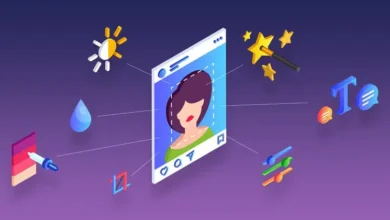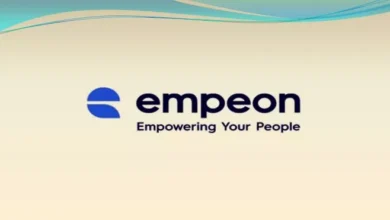Bottleneck Calculator: Determine Your PC’s Performance Limitations
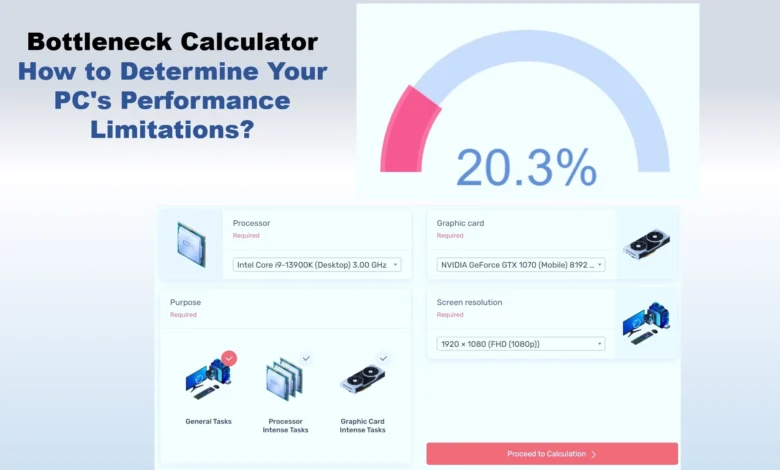
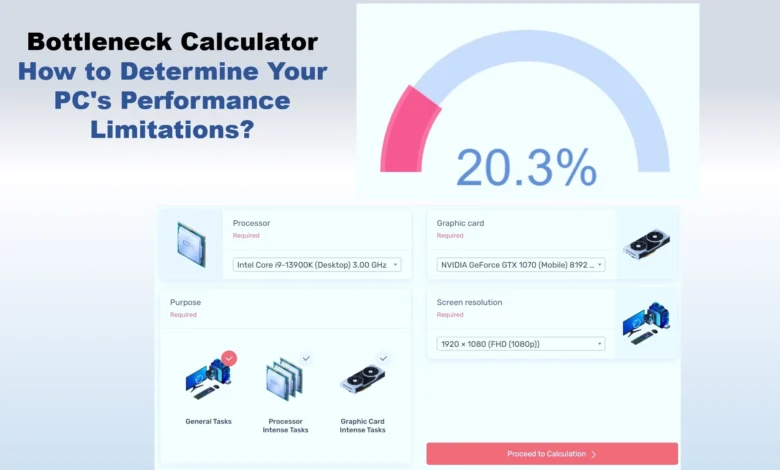
If you’re a PC gamer, you know that one of the most frustrating experiences is when your computer can’t keep up with the demands of your favorite games.
This can happen when your CPU and GPU aren’t balanced, causing one component to hold back the other.
This is known as a bottleneck, and it can significantly impact your gaming experience.
Fortunately, there’s a solution: a bottleneck calculator.
A bottleneck calculator is a unique tool that helps you identify bottlenecks and chokepoints in your computer. It analyzes your CPU and GPU performance and provides you with valuable information about how to optimize your system for better performance.
By using a bottleneck calculator, you can ensure that your computer is running at peak efficiency and that you’re getting the most out of your hardware.
Key Takeaways
- A bottleneck calculator is a unique tool that helps you identify bottlenecks and chokepoints in your computer.
- By using a bottleneck calculator, you can ensure that your computer is running at peak efficiency and that you’re getting the most out of your hardware.
- Using a bottleneck calculator is easy, and it can help you identify which components need to be upgraded or replaced to improve your system’s performance.
Understanding Bottlenecks
Bottlenecks are a common issue that can affect the performance of your computer.
A bottleneck occurs when one component of your computer system is unable to keep up with the demands of another component.
This can result in slower overall performance and can negatively impact your computing experience.
Types of Bottlenecks
There are several types of bottlenecks that can occur in a computer system.
One common type of bottleneck is a CPU bottleneck, which occurs when the CPU is unable to keep up with the demands of other components, such as the graphics card or RAM.
Another type of bottleneck is a GPU bottleneck, which occurs when the graphics card is unable to keep up with the demands of other components.
Identifying Performance Bottlenecks
Identifying performance bottlenecks can be challenging, but there are several tools and techniques that can help.
One useful tool is a bottleneck calculator, which can help you determine which components of your system are causing performance issues.
Another technique is to monitor system metrics such as CPU usage, memory utilization, disk I/O, and network traffic.
Spikes or consistently high values in these metrics may indicate a bottleneck. Analyzing response times can also help identify bottlenecks in specific areas of your system.
By understanding the types of bottlenecks that can occur and using the right tools and techniques to identify them, you can take steps to optimize your computer system and improve overall performance.
Components of Bottleneck Calculator
When you use a bottleneck calculator, you will typically have to input certain information about your computer, such as the CPU and GPU you are using.
The calculator will then analyze this information and provide you with a percentage that represents the bottleneck in your system.
Here are some of the key components of a bottleneck calculator:
1. CPU
The CPU is one of the most important components of your computer, as it is responsible for processing all of the instructions that your computer receives.
When you use a bottleneck calculator, you will need to input the type of CPU you are using, as well as the number of cores it has.
2. GPU
The GPU, or graphics processing unit, is responsible for rendering images and video on your computer.
When you use a bottleneck calculator, you will need to input the type of GPU you are using, as well as the amount of VRAM it has.
3. RAM
RAM, or random access memory, is used to store data that your computer is currently using.
You need to input the amount of RAM you have installed in your computer, While using a bottleneck calculator,
4. Storage
The storage in your computer is used to store all of your files and programs. You also need to input the type of storage you are using, such as an SSD or HDD.
5. Resolution
The resolution of your monitor can also affect the bottleneck in your system. To input the resolution of your monitor is also necessary to get an accurate analysis of your system’s bottleneck.
How does Bottleneck Calculator work?
It calculates the bottleneck by comparing the performance of the CPU and GPU. The calculation is based on the input parameters and the calculation algorithms used by the tool.
Input Parameters
The input parameters required by the bottleneck calculator are the CPU and GPU models. The tool uses the specifications of these components to calculate the bottleneck.
You can select the CPU and GPU from the drop-down menus provided by the tool. The bottleneck calculator also provides an option to enter the clock speed and number of cores of the CPU.
Calculation Algorithms
The bottleneck calculator uses different algorithms to calculate the bottleneck based on the input parameters.
The most common algorithm used by the tool is to compare the performance of the CPU and GPU.
The tool calculates the performance of the CPU and GPU by using benchmarks or performance data available for these components.
The tool then compares the performance of the CPU and GPU to determine which component is the bottleneck.
If the performance of the CPU is lower than that of the GPU, then the CPU is the bottleneck. If the performance of the GPU is lower than that of the CPU, then the GPU is the bottleneck.
Output Interpretation
The bottleneck calculator provides output in the form of a percentage.
The percentage indicates the extent to which the performance of the system is limited by the bottleneck component.
For example, if the bottleneck percentage is 50%, then the performance of the system is limited by 50% due to the bottleneck component.
The bottleneck calculator also provides recommendations to improve the performance of the system. The recommendations may include upgrading the bottleneck component or optimizing the software to reduce the load on the bottleneck component.
Bottleneck Calculation Example:
We are sharing the results of bottleneck calculations, got by using a GPU Nvidia GeForce GTX 1070 and Intel Core i9-13900k CPU as an input parameters.
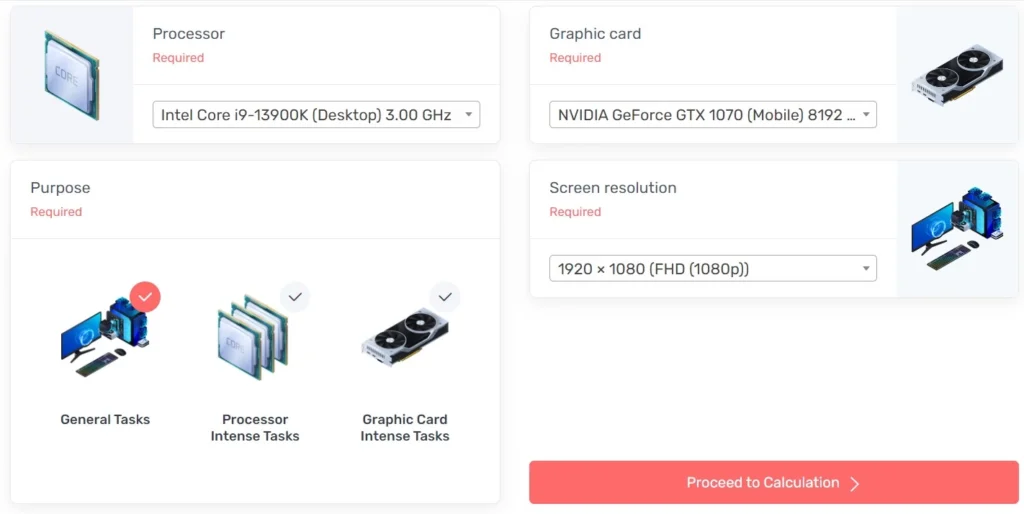
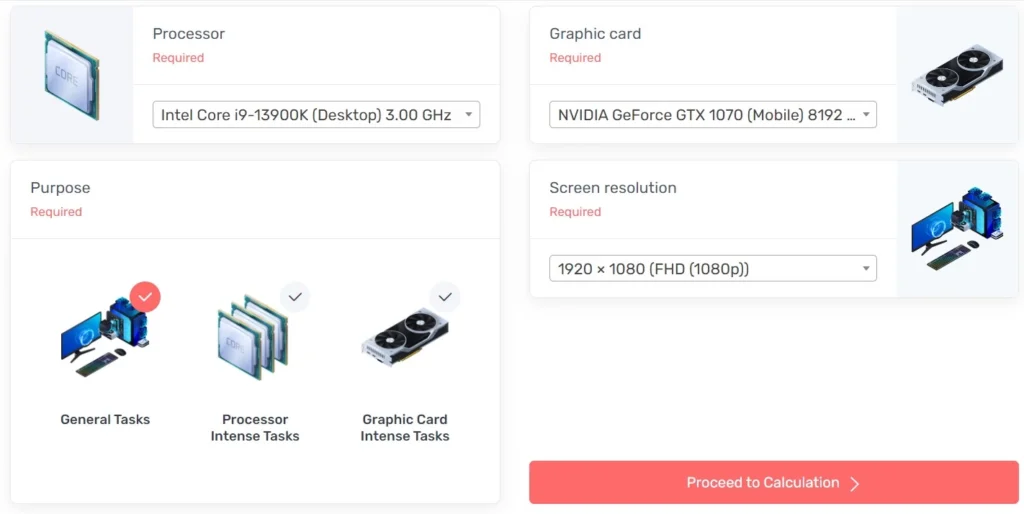
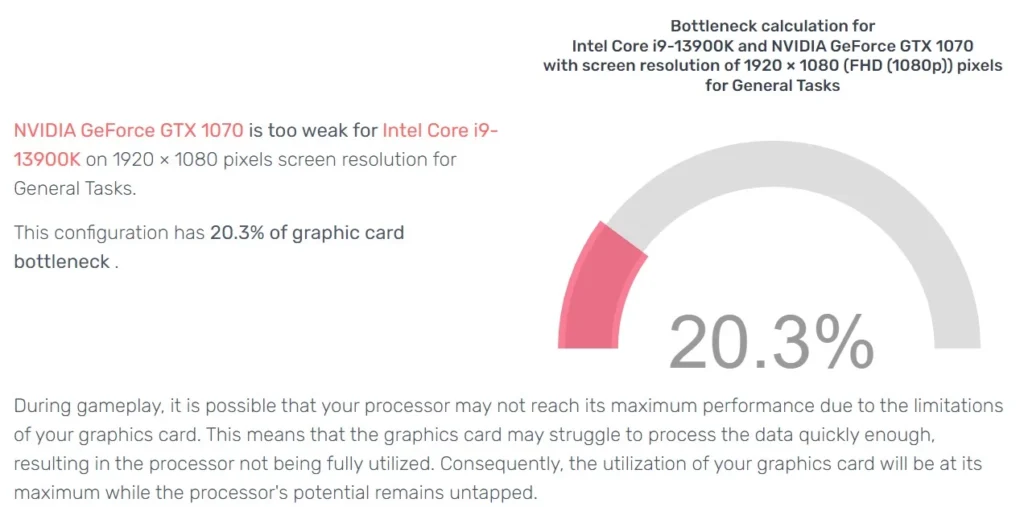
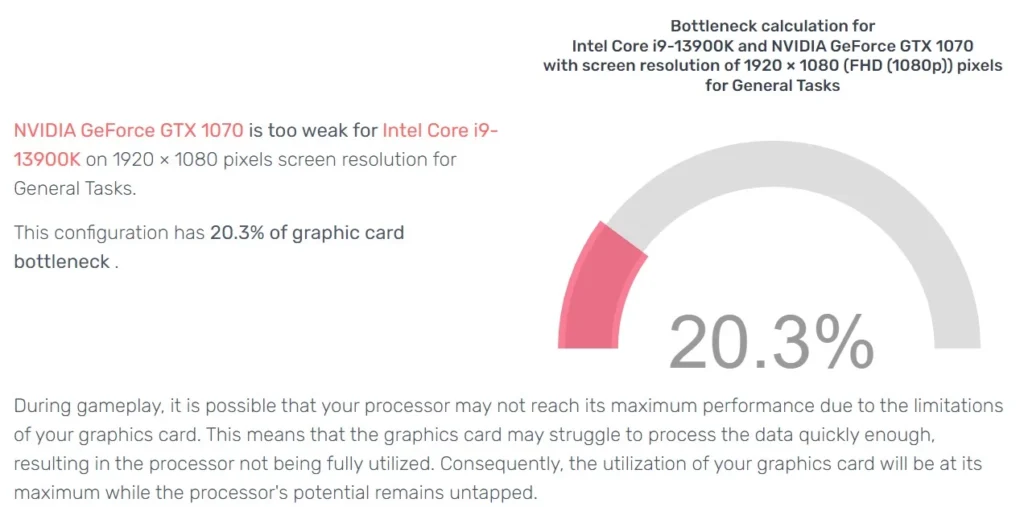
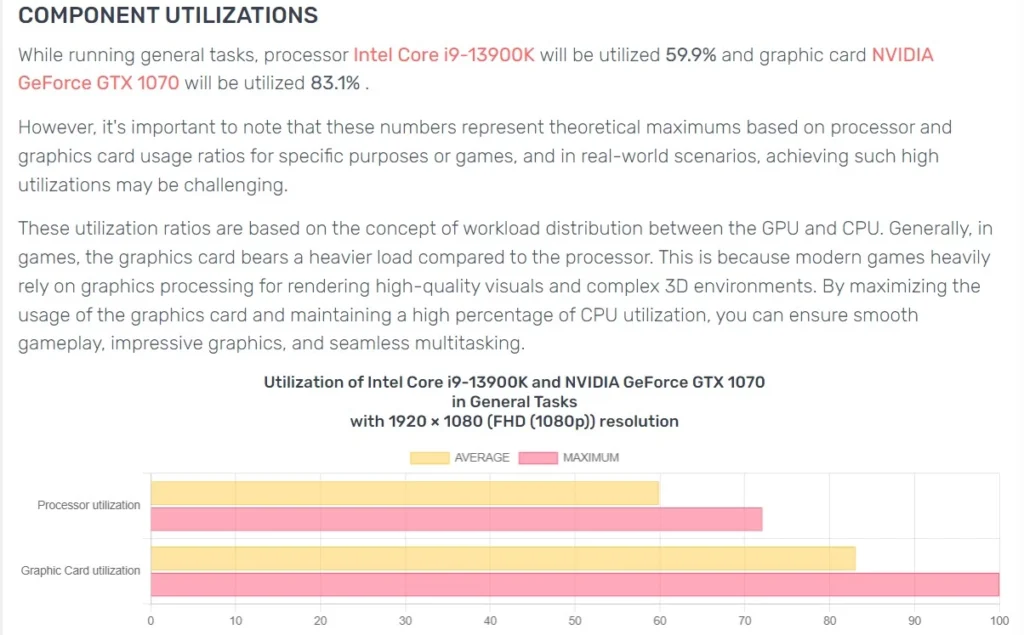
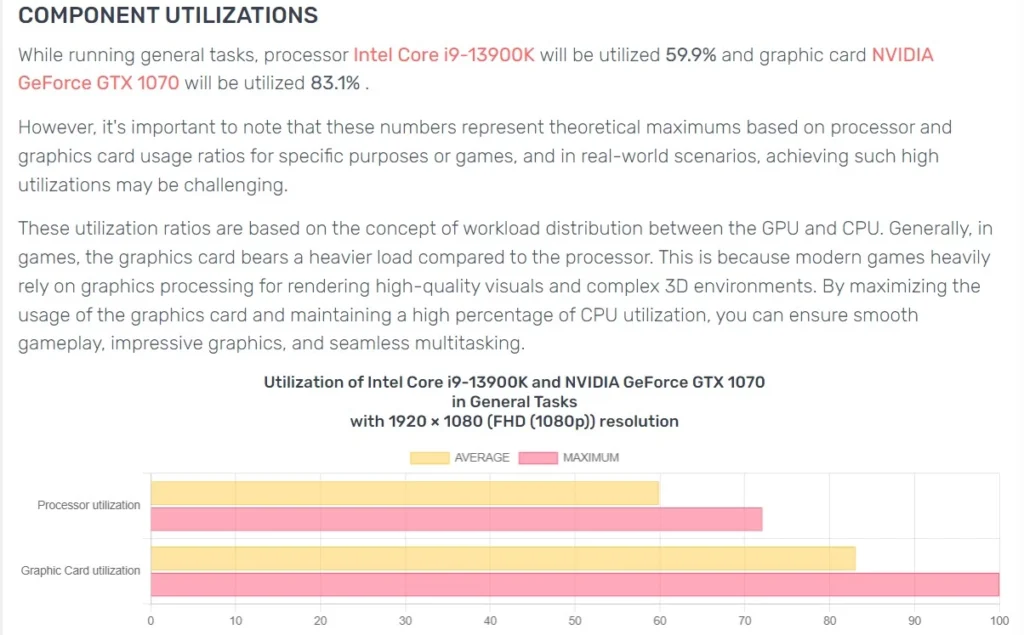
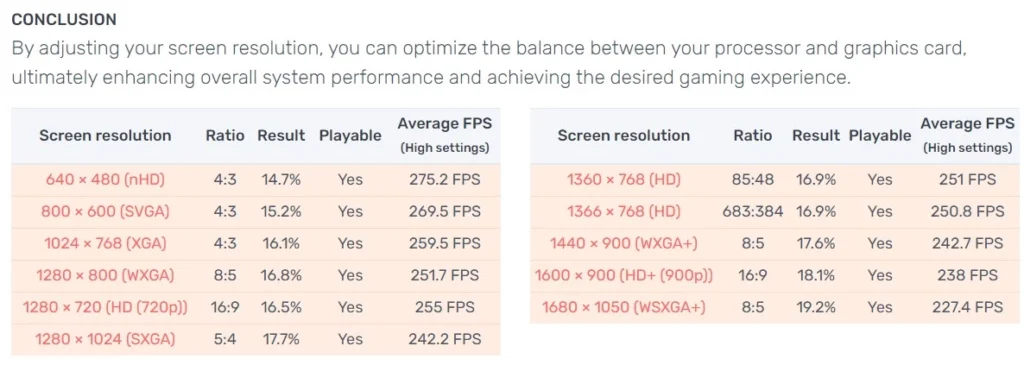
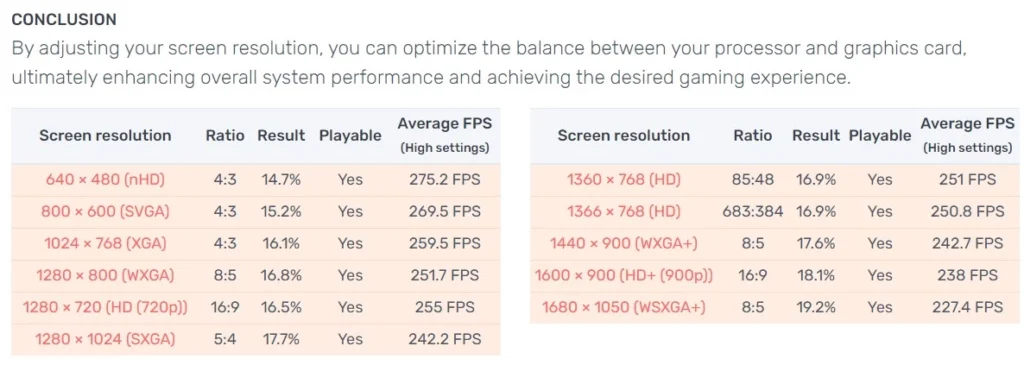
Real-World Applications
Bottleneck Calculator is a powerful tool that can help you optimize your PC for optimal performance.
Here are some real-world applications where you can use the Bottleneck Calculator to improve your system’s performance.
Gaming Performance
If you’re a gamer, you know how important it is to have a system that can handle the latest games.
The Bottleneck Calculator can help you identify bottlenecks in your system that might be holding back your gaming performance.
By selecting the right components and identifying potential bottlenecks, you can build a system that meets your specific needs.
For example, if you have a powerful graphics card but a slow processor, your gaming performance might be limited by the processor’s processing power.
The Bottleneck Calculator can help you identify this bottleneck and recommend a faster processor that can fully utilize the graphics card’s potential.
Productivity Tasks
If you use your PC for productivity tasks such as video editing, 3D modeling, or rendering, you know how important it is to have a system that can handle these tasks efficiently.
The Bottleneck Calculator can help you identify bottlenecks in your system that might be holding back your productivity.
For example, if you have a slow hard drive, your productivity might be limited by the time it takes to load and save files.
The Bottleneck Calculator can help you identify this bottleneck and recommend a faster hard drive or solid-state drive that can improve your productivity.
Related Post: The Importance of Project Management Software to Improve Team Productivity
Benefits of using Bottleneck Calculator
If you are planning to upgrade your PC, using a bottleneck calculator can be extremely beneficial.
Here are some advantages of using a bottleneck calculator:
1. Identify the bottleneck
The bottleneck calculator helps you identify the bottleneck in your PC. It analyzes the performance of your CPU and GPU and determines which component is the bottleneck.
This information can help you make informed decisions about what upgrades are needed.
2. Optimize system performance
Using a bottleneck calculator can help you optimize your system performance. By identifying the bottleneck, you can make the necessary upgrades to improve your PC’s performance.
This can help you achieve a smoother and more responsive gaming experience.
3. Save money
Using a bottleneck calculator can also help you save money. Instead of blindly upgrading your PC, you can use the bottleneck calculator to determine which components are causing the bottleneck.
This can help you avoid unnecessary upgrades and save money in the long run.
4. Easy to use
Most bottleneck calculators are easy to use. You simply enter the specifications of your CPU and GPU, and the calculator does the rest.
Some calculators even provide recommendations on the best upgrades to improve system performance.
Limitations and Considerations
While bottleneck calculators are useful tools for identifying potential performance issues in your PC, it’s important to keep in mind their limitations and considerations.
Accuracy
Bottleneck calculators are not 100% accurate and should be used as a guide rather than a definitive answer.
The calculations are based on a variety of factors such as CPU and GPU clock speeds, memory speeds, and core counts.
However, there are many other factors that can affect performance such as software optimization, cooling, and power supply.
Therefore, it’s important to take the results with a grain of salt and use them as a starting point for further investigation.
Overclocking
If you plan to overclock your CPU or GPU, the bottleneck calculator results may not be accurate.
Overclocking can significantly increase clock speeds and performance, which can affect the balance between your CPU and GPU.
Therefore, it’s important to take into consideration any overclocking that you plan to do and adjust the results accordingly.
Future Upgrades
They are limited by the hardware that you currently have installed in your PC. If you plan to upgrade your hardware in the future, the bottleneck calculator results may change.
Therefore, it’s important to keep this in mind and use the results as a guide rather than a definitive answer.
Bottlenecks Aren’t Always Bad
While bottleneck calculators are useful for identifying potential performance issues, it’s important to remember that bottlenecks aren’t always bad.
Some games and applications are more CPU-intensive, while others are more GPU-intensive.
Therefore, having a bottleneck in one area may not affect performance as much as having a bottleneck in another area.
It’s important to take into consideration the specific games and applications that you plan to use and adjust the results accordingly.
Frequently Asked Questions
How can I determine if my GPU is causing a bottleneck in my system?
You can determine if your GPU is causing a bottleneck in your system by using a bottleneck calculator. Bottleneck calculators compare the performance of your CPU and GPU and determine which one is limiting your system’s overall performance.
What is considered an acceptable percentage for a PC bottleneck?
There is no specific percentage that is considered acceptable for a PC bottleneck. However, a bottleneck percentage of less than 10% is generally considered acceptable.
A bottleneck percentage above 10% indicates that your system is not performing optimally, and you may need to upgrade your components to improve your system’s performance.
Is there a difference between bottleneck calculations for laptops and desktops?
There is no difference between bottleneck calculations for laptops and desktops. Bottleneck calculators analyze the performance of your CPU and GPU and determine which one is limiting your system’s overall performance, regardless of whether you are using a laptop or desktop.
What steps should I take if I find out my PC has a high bottleneck percentage?
If you find out that your PC has a high bottleneck percentage, you can take several steps to improve your system’s performance:
You can upgrade the component causing the bottleneck, such as your CPU or GPU, to improve your system’s performance.
You can also reduce the graphics settings in your games to reduce the load on your system and increase your frame rate.
Finally, you can close any unnecessary applications running in the background to free up system resources and improve your system’s performance.